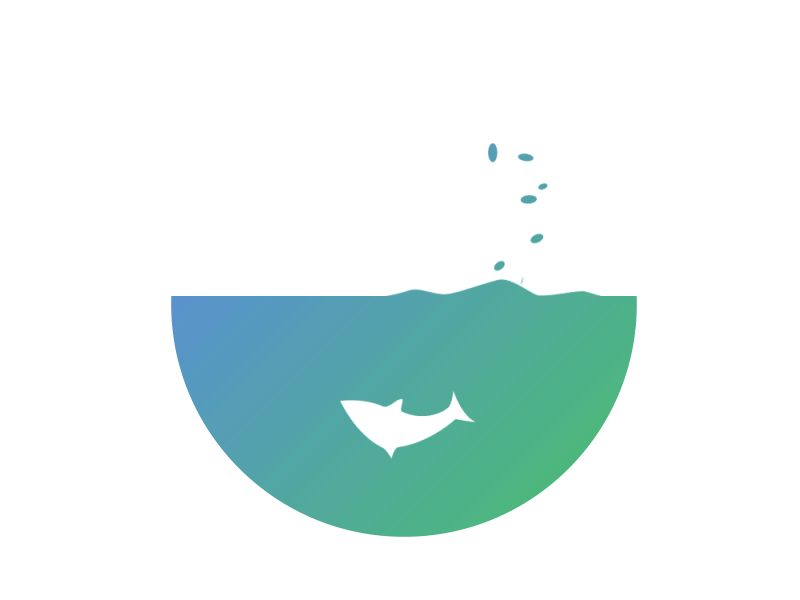页面锚点定位
kingcwt2020-01-20前端react javascript
一、 用法
//
xxx.scrollIntoView({ block: "center", behavior: "smooth" });
二、 属性
block[string]
start: 头部center: 中部end: 尾部
behavior[string]
auto: 瞬间到达smooth: 平滑过渡到达
官方链接 :
https://developer.mozilla.org/zh-CN/docs/Web/API/Element/scrollIntoView
三、 完整代码
React
//demo
const regionRefEle = useRef(null);
<nav ref={regionRefEle}></nav>
<Tag color="magenta" onClick={() => handleAnchor(regionRefEle)}>人群覆盖地区统计榜</Tag>
const handleAnchor = (ele) => {
ele.current.scrollIntoView({ block: "center", behavior: "smooth" });
};
javascript
<button id="btn">go</button>
<div id="target">这</div>
let btnele = document.getElementById("btn");
let targetele = document.getElementById("target");
btnele.onclick = () => {
targetele.scrollIntoView({ block: "center", behavior: "smooth" });
};