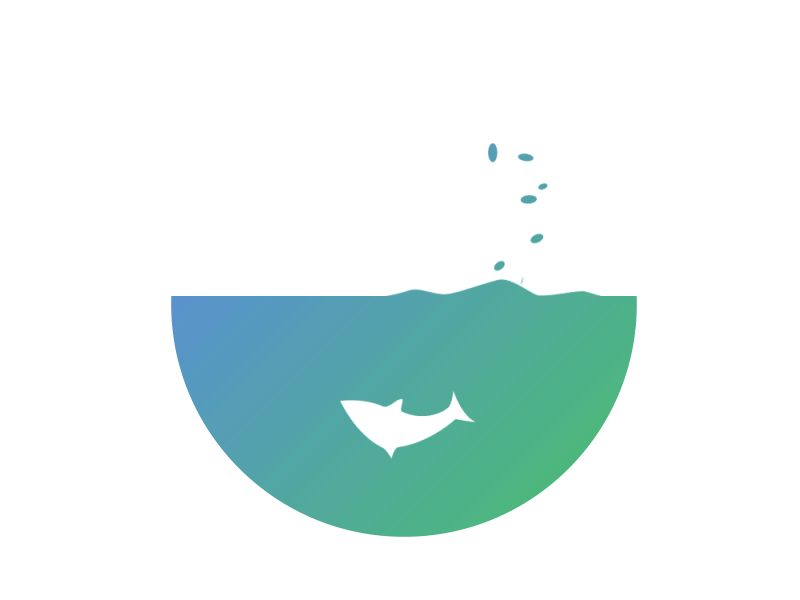MySQL
kingcwt2023-07-16前端MySQL
MySQL
- 整理一下基础命令
连接数据库
mysql -u root -p
查看当前有哪些数据库
show databases;
选择你要操作的数据库
use beego;
查看当前数据库下有哪些表
show tables;
查看当前表下所有数据
select * from users;
指定字段查找数据
select id,username from users;
指定字段且加入筛选条件查找数据
select id,username from users where id=1;
创建一个数据库
create database books;
创建一个表
create table persons(uid int(11),username varchar(255),age int(3), sex int(1))
查看当前表有哪些字段
desc persons;
表里面添加字段
ALTER TABLE persons ADD title varchar(255);
给表添加数据
insert into persons (id,username,age,sex) values (1,'chr',27,1);
修改指定数据
update persons set sex=2 where id=2;
// 找到id等于2的这一条数据 修改sex的值为2;
update persons set username='cc',age=32 where id=1;
// 修改多个字段
删除指定数据
delete from persons where id=3;
按指定的数据排序
- asc 升序;desc 降序;
select * from persons order by id asc;
select * from persons order by age asc,sex desc;
//指定age升序 sex倒序 [age相同的情况下按照sex倒序排列]
统计数量
select count(1) from persons; // 1表示第一列
Limit
select * from persons limit 2; //分页查看前两条数据
select * from persons limit 2,2; //跳过两条数据查询两条;
删除表
drop table test;
删除数据库
drop database test;
MySQL字段的常用数据类型
- 整数型:TINYINT,SMALLINT,MEDIUMINT,INT,BIGINT 占用字节数[1,2,3,4,8] ,最大长度[4,6,8,11,20] 长度中第一位是符号
- 浮点数:FLOAT,DOUBLE,DECIMAL(M,D)
- 字符型:CHAR,VARCHAR【varchar是动态的,占用字节数和你保存的字符长度有关,char是固定的长度】
- 备注型:TINYTEXT,TEXT,MEDIUMTEXT,LONGTEXT 占用的字节数[255,65535,16777215,4294967295] 【一个汉字占用3个字节】
MySQL运算符
| MySQL运算符 | 含义 |
|---|---|
| = | 等于 |
| < | 小于 |
| > | 大于 |
| ≤ | 小于或等于 |
| ≥ | 大于或等于 |
| ≠ | 不等于 |
| IS NOT NULL | 具有一个值 |
| IS NULL | 没有值 |
| BETWEEN | 在范围内 |
| NOT BTWEEN | 不在范围内 |
| IN | 指定的范围 |
| OR | 两个条件语句之一为真 |
| AND | 两个条件语句都为真 |
| NOT | 条件语句不为真 |
| LIKE | 搜索列中的指定模式 |
MySQL分组函数
| 函数 | 用法 | 描述 |
|---|---|---|
| AVG() | AVG(column) | 返回列的平均值 |
| COUNT() | COUNT(column) | 统计行数 |
| MAX() | MAX(column) | 求列中最大值 |
| MIN() | MIN(column) | 求列中最小值 |
| SUM() | SUM(column) | 求列中的和 |
select sum(score) from class; //求分数的总和
select * from class where score in(select max(score) from class); // 查找分数最高的一条数据
MySQL别名
select score as s from class;
MySQL笛卡尔积连接,内连接,左外连接,右外连接
- 查询数据的时候能不用连接语句尽量不用,笛卡尔积连接查询速度最慢,项目中用的比较多的是内连接
笛卡尔连接
- 查找文章的时候显示文章的分类 一对多的关系 一个分类下有多个文章
- 分类表article_cate 文章表article
SELECT article.id as id,article.title as title,article.state as state,article_cate.title as cate FROM article,article_cate WHERE article.cate_id=article_cate.id
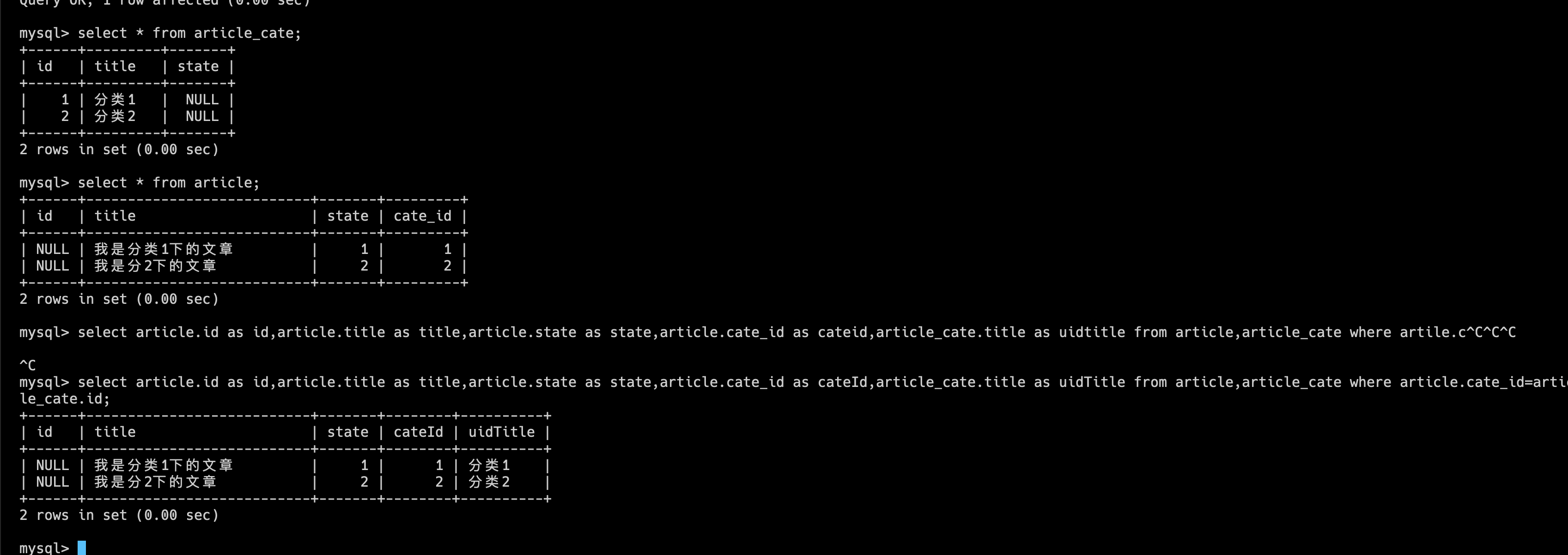 内连接
内连接 mysql> select article.id as id,article.title as title,article.state as state,article.cate_id as cateId,article_cate.title as uidTitle from article INNER JOIN article_cate ON article.cate_id=article_cate.id;
- 关于多对多的关系
- 1张是学生表,1张是选修课程表,还有一张中间表
- 学生表
mysql> select * from student;
+------+--------+-------------+---------+--------------+
| id | number | password | calssId | name |
+------+--------+-------------+---------+--------------+
| 1 | 1001 | pass123 | 1 | 张三 |
| 2 | 1002 | secret456 | 1 | 李四 |
| 3 | 1003 | password789 | 2 | 王武 |
| NULL | 1004 | secure321 | 2 | Sarah Lee |
| NULL | 1005 | qwerty123 | 3 | Alex Brown |
| NULL | 1006 | abcdef456 | 3 | Emily Davis |
| NULL | 1007 | 123456 | 4 | James Wilson |
| NULL | 1008 | password | 4 | Lisa Chen |
| NULL | 1009 | test123 | 5 | Kevin Wang |
| NULL | 1010 | passpass | 5 | Anna Taylor |
+------+--------+-------------+---------+--------------+
- 选修课程表
mysql> select * from lesson;
+------+------------------------+
| id | name |
+------+------------------------+
| 1 | 计算机网络 |
| 2 | java程序设计 |
| 3 | javascript程序设计 |
+------+------------------------+
3 rows in set (0.00 sec)
- 中间表
mysql> select * from lesson_student;
+-----------+------------+
| lesson_id | student_id |
+-----------+------------+
| 1 | 1 |
| 2 | 2 |
| 3 | 3 |
| 2 | 1 |
+-----------+------------+
4 rows in set (0.00 sec)
条件是查询张三选修了哪些课程
- 1 查询张三选修的课程id
SELECT lesson_id from lesson_student where student_id=1;
//
mysql> SELECT lesson_id from lesson_student where student_id=1;
+-----------+
| lesson_id |
+-----------+
| 1 |
| 2 |
+-----------+
2 rows in set (0.00 sec)
- 2 查询出课程id对应的课程
SELECT * from lesson where id in (SELECT lesson_id from lesson_student where student_id=1);
//
mysql> SELECT * from lesson where id in (SELECT lesson_id from lesson_student where student_id=1);
+------+------------------+
| id | name |
+------+------------------+
| 1 | 计算机网络 |
| 2 | java程序设计 |
+------+------------------+
2 rows in set (0.00 sec)
第二种方法内连接
mysql> select lesson.id as id,lesson.name as name from lesson INNER JOIN lesson_student ON lesson.id=lesson_student.lesson_id AND lesson_student.student_id=1;
+------+------------------+
| id | name |
+------+------------------+
| 1 | 计算机网络 |
| 2 | java程序设计 |
+------+------------------+
2 rows in set (0.00 sec)
查询java程序设计被哪些学生选修了
- 基础查询
mysql> select student_id from lesson_student where lesson_id=2;
+------------+
| student_id |
+------------+
| 2 |
| 1 |
+------------+
2 rows in set (0.00 sec)
mysql> select * from student where id in (select student_id from lesson_student where lesson_id=2);
+------+--------+-----------+---------+--------+
| id | number | password | calssId | name |
+------+--------+-----------+---------+--------+
| 1 | 1001 | pass123 | 1 | 张三 |
| 2 | 1002 | secret456 | 1 | 李四 |
+------+--------+-----------+---------+--------+
2 rows in set (0.00 sec)
- 内连接查询
mysql> select student.id as id,student.name as name from student INNER JOIN lesson_student ON student_id=student.id AND lesson_id=2;
+------+--------+
| id | name |
+------+--------+
| 1 | 张三 |
| 2 | 李四 |
+------+--------+
2 rows in set (0.01 sec)
- 将id字段类型更改为varchar(36)
ALTER TABLE bgm MODIFY COLUMN id varchar(36);
- 修改字段名称
ALTER TABLE employees
CHANGE COLUMN old_column_name new_column_name 数据类型;
- 随机生成一条数据并插入到bgm表
INSERT INTO bgm (id, username)
VALUES (UUID(), CONCAT('user_', FLOOR(RAND() * 1000000)));
- 创建一个自增id和username字符串类型
CREATE TABLE give (
id INT AUTO_INCREMENT PRIMARY KEY,
username VARCHAR(11)
);
- 复制插入数据
insert into give(username) select username from give;
// 会插入当前give已经有的username的数据
- 查看索引
show index from give;
- 格式化索引信息展示
show index from give\G;
mysql> show index from give\G;
*************************** 1. row ***************************
Table: give // 表示查询的结果是关于 give 表的索引信息
Non_unique: 0 // 这是索引的属性之一,它表示索引是否允许重复值。在这里,值为0表示这是一个唯一索引,即索引中的值都是唯一的
Key_name: PRIMARY // 这是索引的名称,PRIMARY 表示这是主键索引,也就是表的主键
Seq_in_index: 1 // 表示该字段是主键索引的第一个字段。在复合主键索引中,可能会有多个字段。
Column_name: id //* 表示该索引是基于 id 字段创建的,也就是主键索引是基于 id 字段的。
Collation: A // 这是排序规则的标识符,A 表示采用默认排序规则
Cardinality: 25499400 // 表示该索引中唯一值的数量,这里是 25499400
Sub_part: NULL // 这是表示索引的子部分,对于主键索引,通常为 NULL。
Packed: NULL // 这是索引的压缩信息,对于主键索引,通常为 NULL。
Null: // 表示索引字段是否允许为空,这里没有具体的信息,因为主键字段通常不允许为空。
Index_type: BTREE // 表示索引的类型,BTREE 表示是一个B-tree索引,这是MySQL默认的索引类型。
Comment: // 这是索引的注释,对于主键索引,通常为空
Index_comment: // 这是索引的注释,对于主键索引,通常为空
Visible: YES // 表示该索引是否可见,对于主键索引,通常为 YES
Expression: NULL // 这是一个表达式索引的信息,对于主键索引,通常为 NULL。
1 row in set (0.01 sec)
- 设置索引
create index index_username on give(username);
- 删除索引
drop index index_username on give;
设置索引前
mysql> select * from give where username='chr1';
+----------+----------+
| id | username |
+----------+----------+
| 10000 | chr1 |
| 991231 | chr1 |
| 1843186 | chr1 |
| 2662386 | chr1 |
| 3547096 | chr1 |
| 4366296 | chr1 |
| 5185496 | chr1 |
| 6004696 | chr1 |
| 6889381 | chr1 |
| 7708581 | chr1 |
| 8527781 | chr1 |
| 9346981 | chr1 |
| 10166181 | chr1 |
| 10985381 | chr1 |
| 11804581 | chr1 |
| 12623781 | chr1 |
| 13508416 | chr1 |
| 14327616 | chr1 |
| 15146816 | chr1 |
| 15966016 | chr1 |
| 16785216 | chr1 |
| 17604416 | chr1 |
| 18423616 | chr1 |
| 19242816 | chr1 |
| 20062016 | chr1 |
| 20881216 | chr1 |
| 21700416 | chr1 |
| 22519616 | chr1 |
| 23338816 | chr1 |
| 24158016 | chr1 |
| 24977216 | chr1 |
| 25796416 | chr1 |
+----------+----------+
32 rows in set (2.82 sec)
设置索引后
mysql> select * from give where username='chr1';
+----------+----------+
| id | username |
+----------+----------+
| 10000 | chr1 |
| 991231 | chr1 |
| 1843186 | chr1 |
| 2662386 | chr1 |
| 3547096 | chr1 |
| 4366296 | chr1 |
| 5185496 | chr1 |
| 6004696 | chr1 |
| 6889381 | chr1 |
| 7708581 | chr1 |
| 8527781 | chr1 |
| 9346981 | chr1 |
| 10166181 | chr1 |
| 10985381 | chr1 |
| 11804581 | chr1 |
| 12623781 | chr1 |
| 13508416 | chr1 |
| 14327616 | chr1 |
| 15146816 | chr1 |
| 15966016 | chr1 |
| 16785216 | chr1 |
| 17604416 | chr1 |
| 18423616 | chr1 |
| 19242816 | chr1 |
| 20062016 | chr1 |
| 20881216 | chr1 |
| 21700416 | chr1 |
| 22519616 | chr1 |
| 23338816 | chr1 |
| 24158016 | chr1 |
| 24977216 | chr1 |
| 25796416 | chr1 |
+----------+----------+
32 rows in set (0.00 sec)
- 查看查询详情
设置索引后 只查询了一条
mysql> desc select * from give where username='chr1';
+----+-------------+-------+------------+------+----------------+----------------+---------+-------+------+----------+-------------+
| id | select_type | table | partitions | type | possible_keys | key | key_len | ref | rows | filtered | Extra |
+----+-------------+-------+------------+------+----------------+----------------+---------+-------+------+----------+-------------+
| 1 | SIMPLE | give | NULL | ref | index_username | index_username | 36 | const | 32 | 100.00 | Using index |
+----+-------------+-------+------------+------+----------------+----------------+---------+-------+------+----------+-------------+
1 row in set, 1 warning (0.00 sec)
- 另一种设置索引的方式
alter table give add index index_username(username);
- 另一种删除索引的方式
alter table give drop index index_username;
- 创建唯一索引
create unique index index_id on give(id);
关于索引 上面创建的都是普通索引,unique创建的是主索引也叫唯一索引 不能重复
MySQL事务
事务处理可以用来维护数据库的完整性,保证成批的SQL语句要么全部执行,要么全部不执行
- begin 开启事务
- commit 提交事务
- rollback 回滚操作
mysql> select * from user;
+----+----------+---------+
| id | username | balance |
+----+----------+---------+
| 1 | 张三 | 100 |
| 2 | 李四 | 1000 |
| 3 | 王武 | 10000 |
+----+----------+---------+
3 rows in set (0.00 sec)
// 张三给李四转了100块
begin; //开启事务
update user set balance=balance-100 where id=1;
update user set balance=balance+100 where id=2;
commit; //提交事务
// todo: 以上保证数据的完整性 只有commit执行之后 才会同步数据库 否则begin开始后的操作都是在内存中
---
rollback; //如果在begin;执行后 操作中遇到错误 执行rollback;会回滚数据 保证数据一致性
MySQL锁
- 添加锁
可以并发读,但是不能并发写,读锁期间,没释放锁之前不能进行操作
使用场景: 读取结果集的最新版本,同时防止其他事务产生更新该结果集,主要用在需要数据依存关系时确认某行记录是否存在,并确保没有人对这个记录进行update或则delete操作
lock table user read; // 添加读锁
unlock tables; // 释放
- 添加写锁
当并发去操作一条数据时 只有当前用户可以去读取和操作 其他人不能操作
lock table user write; //添加写锁
unlock tables; // 释放